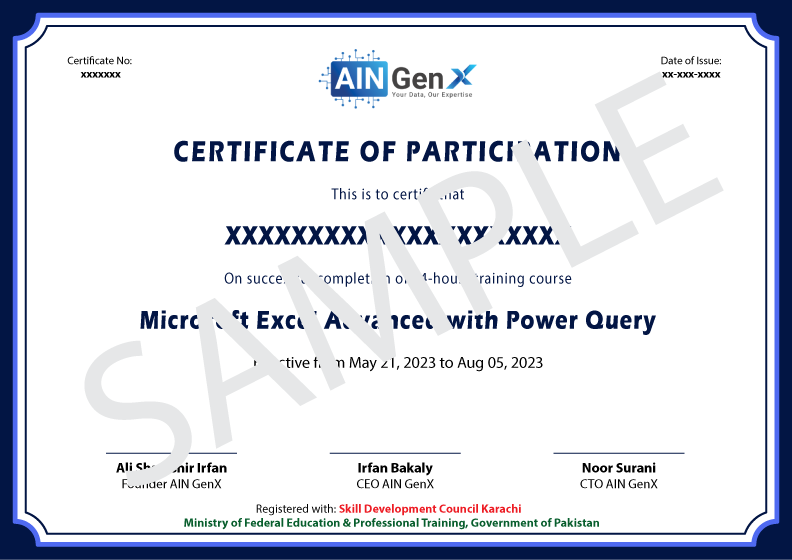Microsoft Power BI with AI
(Data Analysis, Forecasting and Effective Reports)
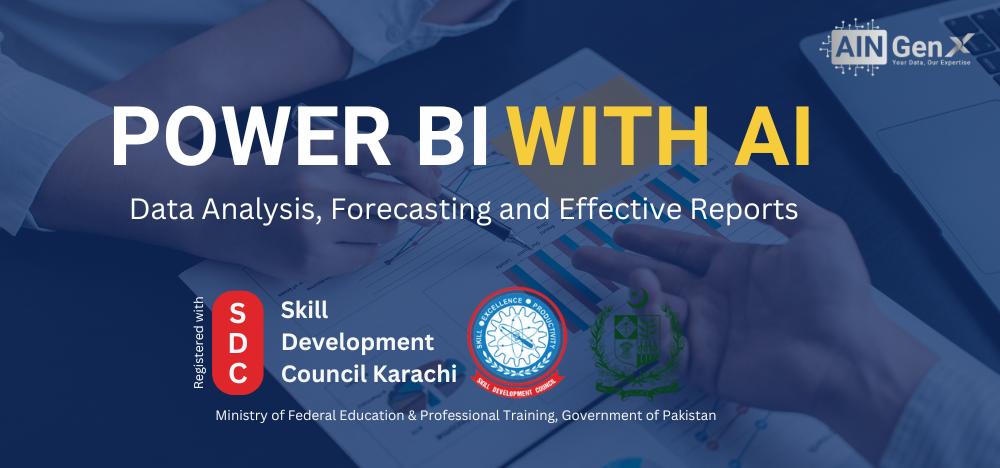
Microsoft Power BI with AI
(Data Analysis, Forecasting and Effective Reports)
Welcome to our Power BI with AI training program! In this course, we will explore the dynamic intersection of Power BI and Artificial Intelligence (AI) to unlock the full potential of data analysis, forecasting, and crafting effective reports. Harnessing the power of Power BI's robust analytics capabilities alongside AI-driven insights, participants will learn how to navigate complex datasets, derive actionable insights, and create compelling visualizations that drive informed decision-making. Through hands-on exercises and real-world examples, this training equips participants with the skills and tools necessary to optimize business intelligence workflows, predict future trends, and deliver impactful reports that drive business growth. Join us on this transformative journey as we dive into the synergy between Power BI and AI, empowering you to elevate your data analytics game to new heights. Let's embark on this journey together and unlock the full potential of data-driven decision-making!
Module 1: Data Acquisition and Transformation
- Introduction to data sources and connection options in Power BI.
- Extracting data from various sources (e.g., databases, files, web services).
- Data transformation and cleansing techniques.
- Choose between DirectQuery, Import, and Dual mode
- Select appropriate column data types
Create and transform columns
- Merge and append queries
- Evaluate data, including data statistics and column properties
- Resolve inconsistencies, unexpected or null values, and data quality issues
- Resolve data import errors
Module 2: Data Modeling and DAX
- Understanding data modeling principles in Power BI.
- Design a star schema that contains facts and dimensions
- Identify and create appropriate keys for relationships
- Define a relationship's cardinality and cross-filter direction
- Introduction to DAX (Data Analysis Expressions) and basic calculations.
- Create single aggregation measures
- Use CALCULATE to manipulate filters
- Implement time intelligence measures
- Identify implicit measures and replace them with explicit measures
- Use basic statistical functions
- Create a measure by using quick measures
- Create a calculated table
- Create a common date table
Module 3: Dealing with Large Datasets
- Strategies for optimizing performance with large datasets.
- Introduction to SQL Server Management Studio (SSMS) for data management.
Module 4: Report Creation and Enhancement
- Enhancing reports for usability and storytelling.
- Leveraging advanced visualization techniques.
- Identify and implement appropriate visualizations
- Format and configure visualizations
Use a custom visual
- Apply and customize a theme
Configure conditional formatting
- Apply slicing and filtering
- Configure the report page
Module 5: Enhance reports for usability and storytelling
- Configure bookmarks
- Create custom tooltips
- Edit and configure interactions between visuals
- Apply to sort
- Configure sync slicers
- Group and layer visuals by using the Selection pane
- Drill down into data using interactive visuals
- Design reports for mobile devices
- Use grouping, binning, and clustering
- Incorporate the Q&A feature in a report
Use AI visuals
- Use reference lines, error bars, and forecasting
- Create and share scorecards and metrics
Module 6: Advanced Features
-What-If Parameters for Scenario Analysis.
Module 7: Working with AI
- Question and Answer (QA)
- Key Influencers
- Decomposition Tree
- Smart narrative
- Utilizing AI-based features for trend analysis and forecasting
Module 8: Data Security and Sharing
- Managing workspaces and assets in Power BI Service.
- Best practices for data sharing.
- Create and configure a workspace
- Publish, import, or update assets in a workspace
- Create dashboards
○ Expert Guidance: Our instructors are experienced professionals who will guide you through the intricacies of Power BI and AI, ensuring you grasp the concepts effectively.
○ Hands-On Experience: Through practical exercises and real-world examples, you'll gain valuable hands-on experience that will enhance your understanding and proficiency in utilizing Power BI and AI for data analysis, forecasting, and reporting.
○ Cutting-Edge Skills: The course covers the latest advancements in AI-powered analytics, equipping you with the skills to leverage cutting-edge technologies for data-driven decision-making.
○ Career Advancement: Mastering Power BI with AI opens doors to new career opportunities in data analysis, business intelligence, and AI-driven insights, positioning you as a valuable asset in today's data-driven business landscape.
○ Impactful Reports: Learn how to create compelling reports that convey insights effectively, enabling you to drive meaningful change and influence decision-making within your organization.
○ Networking Opportunities: Engage with fellow participants and industry experts, fostering valuable connections and opportunities for collaboration and knowledge sharing.
○ Basic Understanding of Data Analysis: While no formal prerequisites are required, having a basic understanding of data analysis concepts and techniques will be beneficial.
○ Computer Literacy: Participants should have basic computer literacy skills, including proficiency in using software applications and navigating computer interfaces.
○ Enhanced Data Analysis Skills: Gain proficiency in analyzing large datasets efficiently and extracting actionable insights using advanced analytics techniques.
○ Effective Decision-Making: Equip yourself with the tools and techniques to translate data into meaningful insights, empowering stakeholders to make well-informed decisions that drive business success.
○ Streamlined Reporting Processes: Master the art of creating visually appealing and informative reports using Power BI, enabling you to communicate complex data findings clearly and concisely.
○ Competitive Advantage: Stay ahead of the curve by harnessing the power of AI-driven analytics, giving your organization a competitive edge in today's data-driven marketplace.
○ Career Advancement: Acquire in-demand skills that are highly sought after in the job market, opening up new opportunities for career advancement and professional growth.
○ Increased Efficiency: Learn how to automate repetitive tasks and streamline data analysis workflows, saving time and resources while improving overall operational efficiency.
The scope of the Power BI with AI training is vast and encompasses various aspects of data analysis, forecasting, and reporting. Here are some key areas where the training can be applied:
○ Business Intelligence (BI) and Analytics: Power BI with AI training equips individuals with the skills to analyze large datasets, derive actionable insights, and visualize data effectively. This knowledge is invaluable for professionals working in business intelligence and analytics roles across industries.
○ Data Visualization and Reporting: The training covers advanced techniques for creating visually compelling and informative reports using Power BI. This skill is highly sought after in roles that involve communicating data findings to stakeholders and driving organizational strategy.
○ Decision Support Systems: By mastering Power BI with AI, individuals can contribute to the development of decision support systems that aid in strategic planning, risk management, and performance optimization within organizations.
○ Automation and Efficiency: The training enables participants to automate data analysis processes, streamline workflows, and enhance operational efficiency. This capability is beneficial across various functions, including finance, marketing, supply chain management, and human resources.
○ Emerging Technologies: As AI continues to evolve, there is a growing demand for professionals who can harness its power to drive innovation and create value. Power BI with AI training provides individuals with the knowledge and skills needed to leverage emerging technologies and stay ahead in today's rapidly changing digital landscape.
What is Power BI, and how does it relate to AI?
Power BI is a business analytics tool by Microsoft that allows users to visualize and analyze data. AI capabilities within Power BI, such as predictive analytics and natural language processing, enable users to derive deeper insights and make more informed decisions.
Do I need prior experience with Power BI or AI to take this training?
While prior experience is beneficial, it is not required. The training is designed to accommodate participants with varying levels of experience, from beginners to advanced users.
What topics are covered in the training?
The training covers a range of topics, including data visualization, predictive analytics, and advanced reporting techniques using Power BI with AI.
What are the prerequisites for enrolling in the training?
There are no specific prerequisites for enrolling in the training. However, participants should have a basic understanding of data analysis concepts and computer literacy.
How long is the training, and what is the format?
The duration and format of the training is 6 weeks.
What are the career prospects after completing the training?
Graduates of Power BI with AI training may pursue careers as data analysts, business intelligence specialists, AI developers, data scientists, or analytics consultants, among others.
Is certification available upon completion of the training?
Successful participants will get the AIN GenX and Skill Development Council Karachi certificates.
How can I apply the skills learned in the training to real-world scenarios?
The training includes practical exercises and real-world case studies to help participants apply their skills to real-world scenarios. Additionally, participants are encouraged to work on projects that align with their professional interests or organizational needs.
Is there ongoing support or resources available after completing the training?
Yes, participants will get continued support through Email and WhatsApp groups.
Instructor

Irfan Bakaly
Data Analyst
24+ years of experience in Data Analysis
Who this course is for:
Interest in Data Analytics
Duration
● 6 Weeks (18 Hours)
Classes
● On-Site/Online
Schedule
- Sunday: 02:30 PM to 05:30 PM
Starting From
● Sunday, April 28, 2024
Course Fee
● On-Site: Fee Rs. 18,000/-
● Online: Fee Rs. 9,000/-
Excluding the SDC Certificate Fee
Account Details
Bank: Dubai Islamic Bank
Account Title: AIN GenX Pvt. Ltd.
Account No: 0913420001
IBAN No: PK15 DUIB 0000 0009 1342 0001