
Mastering Excel
Data Analysis | Dashboarding | Macros | BI
Mastering Excel empowers users to efficiently analyze data, automate tasks, and create dynamic reports. It offers in-depth knowledge of formulas, functions, and data visualization techniques, turning Excel into a powerful tool for business decision-making.
Module 1: Data Entry and Management
• Keyboard shortcuts for productivity
• Time-saving techniques for efficient data handling
• Consolidating between sheets
• Using the Auto Consolidation Option of Excel
• Working with Filter, Multi Filter, Sort, Multi Sort & Customer Sort
• Custom Formatting
• Using advanced filters and advanced sorting
• Subtotals and outlining for data summarization
• Applying advanced data validation rules
• Creating dynamic drop-down lists
• Protecting cells, worksheets, and workbooks with advanced settings
• Conditional formatting options
• Custom number formatting and cell styles
• Linking data across multiple workbooks
• Importing and refreshing external data sources
Module 2: Excel Functions and Formulas
• Analysis Functions (SUM, MIN, MAX, COUNT, COUNTA, AVERAGE, SUBTOTAL, SUMIF, COUNTIF, AVERAGEIF)
• Table, Cell Reference
• Date Related Functions
• Logical functions: IF, AND, OR, and nested IF
• Lookup functions: VLOOKUP, HLOOKUP, INDEX-MATCH
• Text functions: CONCATENATE, LEFT, RIGHT, TEXT, and TEXTJOIN
• Date & time functions
• Error handling functions (IFERROR, ISERROR)
Module 3: Data Cleaning and Analysis
• Removing duplicates
• Text to columns and Flash Fill
• Using functions like TRIM, CLEAN, and SUBSTITUTE
• Date and Time Functions
• Data validation techniques
• Sorting and filtering data for analysis
• Data Validation Rules
• Conditional Formatting for Data Insights
Module 4: Pivot Tables and Pivot Charts
• Why Pivot Tables?
• Structuring Source Data for Analysis in Excel
• Manipulating the Pivot Table Field List
• Exploring Pivot Table Analyze & Design Options
• Refreshing & Updating Pivot Tables
• Dealing with Growing Source Data
• Pivot Table Formatting Techniques
• Sorting, Filtering & Grouping Data with Pivot Tables
• Filtering Data with Pivot Table Slicers & Timelines
• Grouping & Segmenting Data
• Defining Value Calculations with Pivot Tables
• Calculating Pivot Table Values: %
• Creating Dynamic Pivot Charts
Module 5: Data Visualization and Charting
• Types of charts: bar, line, pie, and scatter charts
• Customizing charts (colors, labels, data points, etc.)
• Using combo charts for multi-variable analysis
• Conditional formatting with charts
• Sparklines: inline charts for quick trend visualization
Module 6: Dashboard Design Techniques
• Overview of dashboard components: charts, tables, slicers
• Using form controls (drop-down lists, buttons, etc.)
• Linking charts and slicers for interactivity
• Designing a user-friendly dashboard layout
• Best practices for presenting data effectively
• Case Study: Building a complete financial dashboard
Module 7: Automating Tasks with Macros and VBA
• Understanding Macros and their Applications
• Benefits of Using Macros in Excel
• Introduction to Macro Recording
• Recording Simple Tasks Using Macro Recorder
• Running and Testing Recorded Macros
• Saving Macros in Personal Macro Workbook
• Editing Recorded Macros
• Introduction to Visual Basic for Applications (VBA)
• Viewing and Understanding Recorded Macro Code
• Making Basic Edits to Recorded Macros
• Assigning Macros to Buttons and Keyboard Shortcuts
• Sharing Macros with Others
Module 8: Data Transformation Techniques Using Power Query and PowerPivot
• Introduction to Power Query and its Interface
• Data Importing and Transformation Techniques
• Combining and Appending Queries
• Advanced Data Cleaning and Shaping Techniques
• Advanced Power Query Techniques
• Introduction to Data Modeling with Power Pivot
• Importing Data into Power Pivot
• Creating Relationships between Tables
• Introduction to DAX (Data Analysis Expressions)
• Working with KPI
Our Mastering Excel training equips participants with essential skills that go beyond basic spreadsheet use, allowing them to unlock Excel’s full potential for business efficiency and data-driven decision-making. Here’s why people choose our program:
- Formulas and Functions: Learn how to apply a wide range of powerful Excel formulas and functions to automate calculations, streamline tasks, and improve accuracy in data analysis.
- Pivot Tables: Master the art of summarizing and analyzing large data sets with ease using Pivot Tables, enabling faster insights and comprehensive reports.
- Charts: Create visually appealing and insightful charts to help communicate your data’s story more effectively, making your presentations and reports more impactful.
- Power Query: Automate data transformation tasks and seamlessly connect to multiple data sources, allowing you to clean and reshape your data efficiently with Power Query.
- Power Pivot: Unlock advanced data modeling and reporting capabilities with Power Pivot, giving you the ability to handle large datasets, perform sophisticated calculations, and create relationships between data tables.
- Dashboards: Learn to build interactive, dynamic dashboards that provide real-time insights and a comprehensive view of your business metrics, enhancing your ability to monitor performance and make informed decisions.
Our comprehensive training program ensures that participants gain hands-on experience in all these areas, setting them up for success in any data-intensive role.
- Basic Excel Knowledge: Participants should have a fundamental understanding of Excel, including basic navigation, formatting, and simple formulas (e.g., SUM, AVERAGE).
- Interest in Data Management: Ideal for individuals who work with data regularly and want to enhance their skills in data analysis, reporting, and automation.
- Professional Background: Suitable for professionals in roles such as analysts, accountants, project managers, HR, or any position where data handling and reporting are key responsibilities.
- Laptop/PC with Excel Installed: Attendees must have access to a computer with a working version of Excel (preferably Excel 2016 or newer) for hands-on practice during the training.
- Enhanced Data Analysis: Gain the skills to perform advanced data analysis with formulas, functions, and Pivot Tables, enabling you to derive meaningful insights from complex data sets.
- Improved Efficiency: Automate repetitive tasks and streamline workflows using advanced features like Power Query and macros, saving time and reducing manual effort.
- Advanced Reporting: Create dynamic and visually appealing charts and dashboards that effectively communicate data trends and insights, enhancing your ability to make informed decisions.
- Data Management Skills: Learn how to manage and manipulate large volumes of data with Power Pivot, improving your ability to handle and analyze data from multiple sources.
- Career Advancement: Enhance your resume and professional profile with advanced Excel skills, making you more competitive in the job market and positioning you for career growth in data-intensive roles.
- Increased Productivity: Apply Excel’s powerful tools to improve your productivity, allowing you to tackle more complex projects with greater accuracy and efficiency.
- Problem-Solving Abilities: Develop critical thinking and problem-solving skills by mastering Excel’s advanced functions and features, enabling you to tackle complex data challenges.
- Comprehensive Excel Functions: Dive deep into a broad range of Excel functions and formulas, from basic arithmetic to complex statistical and financial functions.
- Data Analysis Techniques: Explore advanced data analysis methods using tools like Pivot Tables, Pivot Charts, and advanced filtering, to gain insights from large data sets.
- Data Visualization: Learn to create and customize charts and graphs to present data effectively, making it easier to interpret and communicate insights.
- Data Transformation and Management: Master Power Query for data cleaning, transformation, and integration from multiple sources, as well as Power Pivot for advanced data modeling and analysis.
- Dashboard Creation: Develop the skills to design and build interactive dashboards that provide real-time insights and facilitate decision-making with key performance indicators (KPIs).
- Automation and Efficiency: Discover how to automate repetitive tasks using Excel’s built-in features, such as macros and VBA, to increase productivity and reduce manual errors.
- Reporting and Presentation: Gain expertise in generating professional reports and presentations, incorporating advanced formatting and design techniques to enhance the clarity and impact of your data.
- Career Enhancement: Acquire advanced Excel skills that are highly valued across various industries, improving your job prospects and career advancement opportunities.
What is covered in the Mastering Excel training?
The training covers advanced Excel features including complex formulas and functions, Pivot Tables, advanced charting techniques, Power Query for data transformation, Power Pivot for data modeling, and dashboard creation.
Do I need prior Excel knowledge to attend this training?
Yes, a basic understanding of Excel is recommended. Participants should be familiar with basic navigation, simple formulas, and data entry to fully benefit from the advanced topics covered.
What version of Excel is required for this training?
Ideally, participants should use Excel 2016 or later versions to ensure compatibility with the features and tools covered in the training.
How is the training delivered?
The training can be delivered through Zoom such as live online sessions and in-person workshops,
What is the duration of the course?
The duration and format of the training is 4 months.
Will there be hands-on practice during the training?
Yes, the training includes practical exercises and hands-on practice to reinforce learning and allow participants to apply the concepts in real-world scenarios.
Is certification available upon completion of the training?
Successful participants will get the AIN GenX certificates.
Instructor

Irfan Bakaly
Data Analyst
24+ years of experience in Data Analysis

Noor Surani
Data Analyst
Data Scientist
25+ years of experience in Data Analysis

Tamkeen Ahmed
Data Analyst
Supply Chain Profession
5+ years of Teaching Experience
Who this course is for:
Analysts, Accountants, Project Managers, and Business Decision-Makers & Individuals
Duration
● 4 Months (48 Hours)
Classes
● In-Person/Online
Schedule
- Day: Saturday's Only
- Timing: 02:30 pm to 05:30 pm (PST)
Starting From
● Saturday, 28 September, 2024
Course Fee
● Online
Total Rs. 12,000/-
● In-Person:
Total Rs. 20,000/- (2 Installment)
Account Details
Bank: Habib Bank Limited
Account Title: AIN GenX
Account No: 5910-70000512-03
IBAN No: PK08 HABB 0059 1070 0005 1203
Secure a Verified Certificate from AIN GenX
Apply for Skill Development Council Certificate
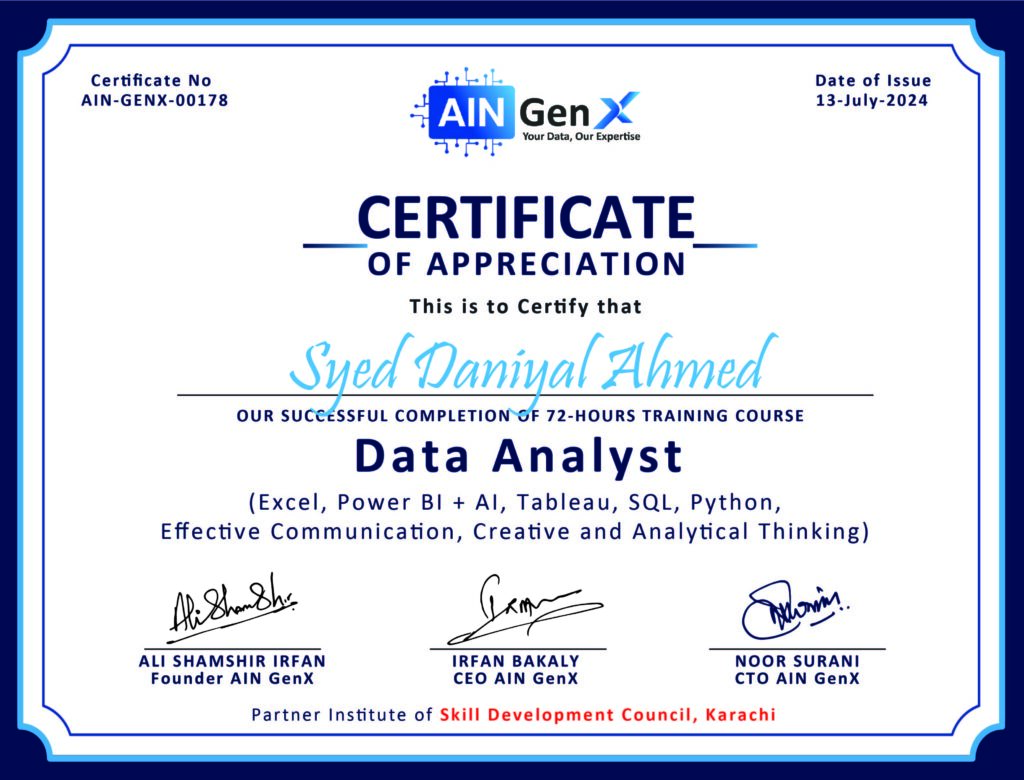
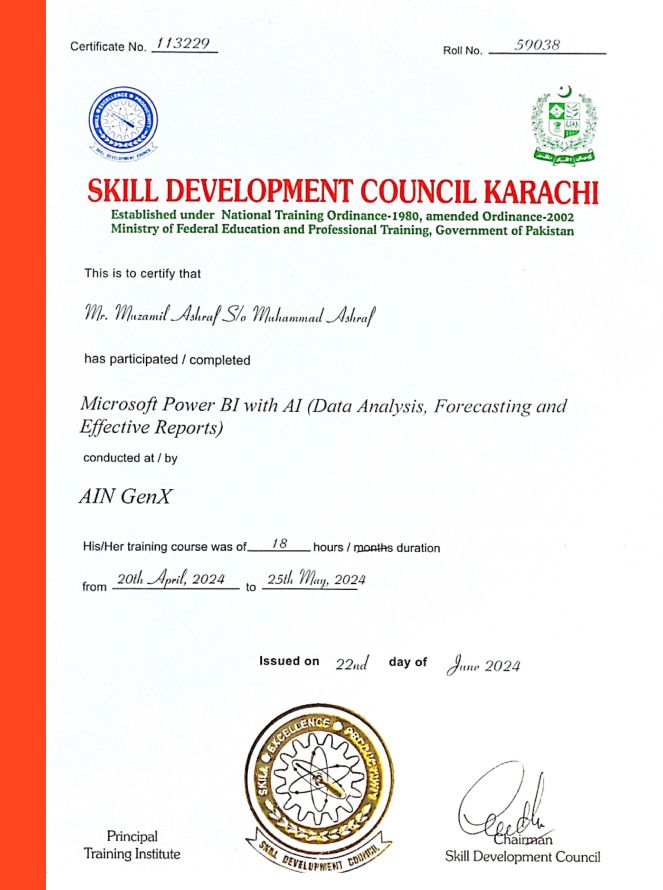
Participants from Various  Companies 





















What do participants say about AIN GenX?
As a human resource professional, I'm enhancing my skills in data analysis and business intelligence with AIN Genx (PVT) Ltd. The program, led by Mr. Irfan Bakaly and Nooruddin Surani, is well-structured and covers a wide range of material. The platform provided is helpful for comprehending concepts like data analytics, visualization, dashboard tools, and transformation. Learning is continuous, and with commitment, success is inevitable. I highly recommend this course for those looking to advance their skills.
Humaira NafeesHuman Resources Business Partner
I commend the diverse content in the data analytics course, especially the practical Excel analysis and Al integration modules facilitated by Mr. Irfan Bakaly. The comprehensive approach, including R language and SQL sessions, is proving effective for my transition from Electrical Engineering. Exceptional instruction from Mr. Bakaly and Mr. Noor, coupled with additional resources access, ensures a supportive and confidence-building learning experience.
Engr. Abdul Basit Ahmed QureshiEngr
I would like to share my currently ongoing journey with AIN GenX which is great so far. Currently, I am enrolled in their certified data analyst course and the learning outcome has increased after the passage of every class because of very experienced and humble mentors like Noor sir and Irfan sir this course is very deep and detailed with full sound knowledge. in short, this course is highly recommended.
Faizan PervaizCoordinator at Bahria Town
It's just two months to this exciting journey of learning the data analyst course and so far, it has been an exhilarating experience with learning new skills in MS Excel and more is yet to be unlocked. Too excited to learn more in this six-month journey from amazingly talented mentors.
Farah NazAsst. Director Clinical Governance and Trainings
The Data Analyst course has been phenomenal! The mentors Mr. Irfan Bakaly and Mr.Noor Surani are exceptional, and the course content is simply amazing. The AIN GenX team's support and expertise are outstanding. With two months behind me, I am thrilled for the remaining four months of this journey!
Muhammad Shahzad Ahmed
AIN GenX course in Power BI and Python was incredibly beneficial. The hands-on experience and expert guidance have enhanced my data analysis skills significantly, making complex tasks seem simple. I highly recommend AIN GenX for anyone looking to excel in data analytics.
Noman SaeedShipping and Port Industry
