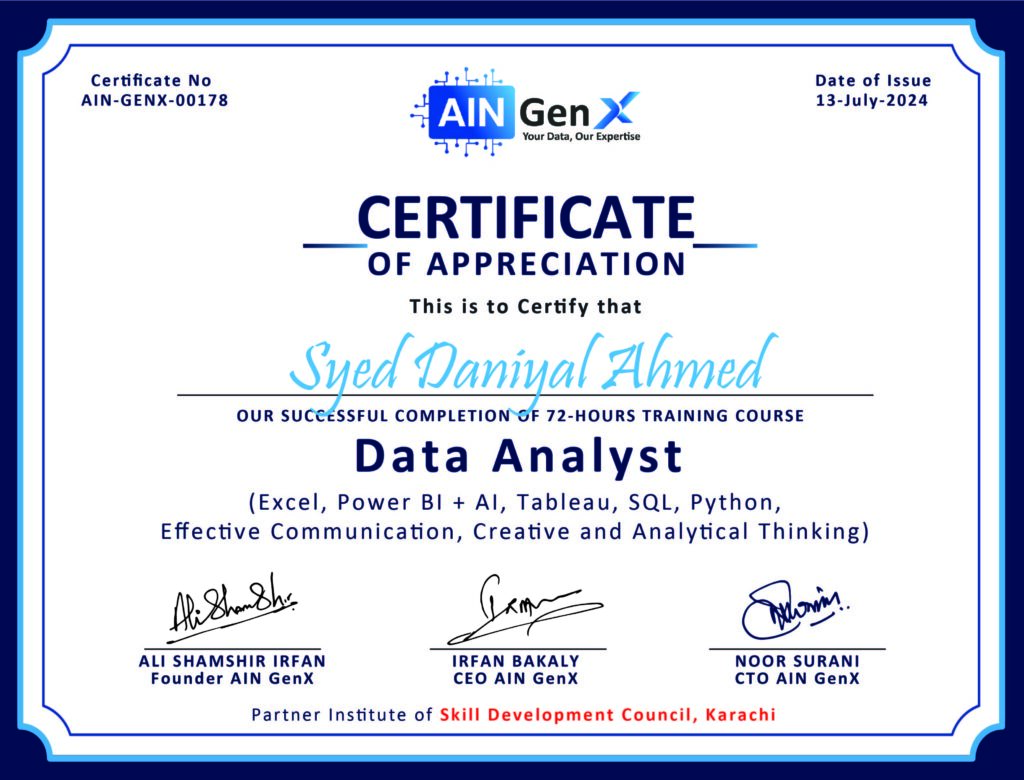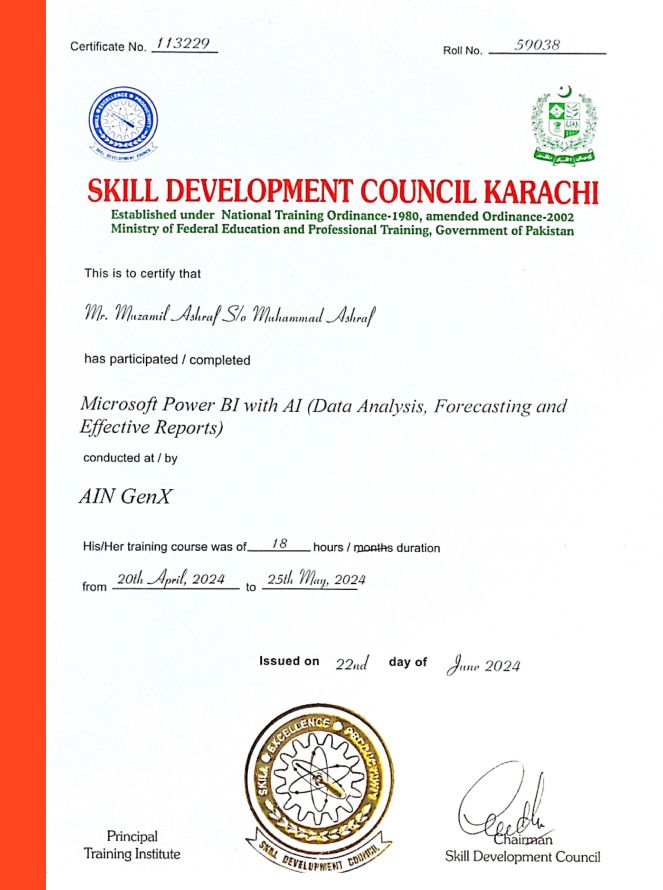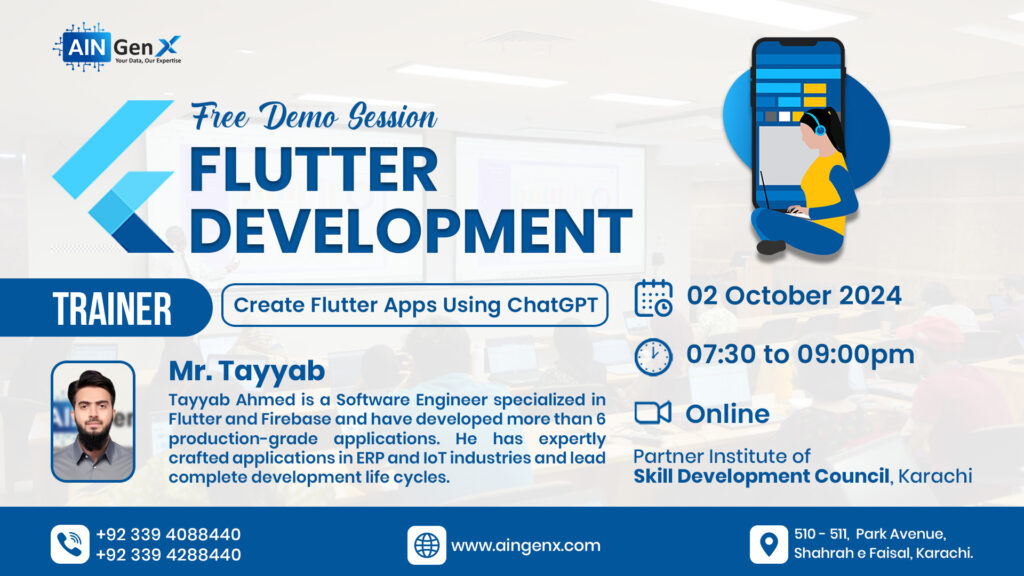
Flutter Development with ChatGPT
Comprehensive 8-Week Curriculum
• Master Flutter with a structured and detailed syllabus designed for beginners.
Hands-On Projects
• Build real-world applications, including a Task Manager App and a Final Assessment Project.
Cross-Platform Development
• Learn to develop apps for both iOS and Android with a single codebase.
Build Beautiful UIs
• Create stunning, Beautiful UIs with Flutter's rich set of Widgets.
Firebase Integration
• Implement Firebase Authentication and Cloud Firestore for robust backend support.
Dart Programming
• Gain proficiency in Dart Programming, the language behind Flutter.
State Management
• Understand essential concepts of State Management and how to manage app states effectively.
API Integration and Local Data Handling
• Learn to handle data with HTTP Requests, JSON Parsing, and Local Storage
Deployment and Release
• Prepare your apps for Publishing to Google Play Store and Apple App Store.
Week 1: Introduction to Flutter and Dart
Course Overview and Setup
• Introduction to the course, objectives, and outcomes
• Installing Flutter SDK, Android Studio, Xcode, and configuring IDEs (VS Code, Android Studio)
Introduction to Flutter
• What is Flutter?
• Benefits of using Flutter
Introduction to Dart
• Basics of Dart programming language
• Syntax and basic constructs
• Writing and running Dart programs
Assignment
Write a simple Dart console application that takes user input for their name and age, then prints a greeting message along with the user's age next year. This will help you get comfortable with Dart syntax and basic I/O operations.
Project (Task for Week 1)
Start the course project - "Task Manager App". Set up the project, including initializing a new Flutter project and configuring necessary dependencies.
Week 2: Flutter Basics
Understanding Widgets
• What are Widgets?
• Stateless vs Stateful Widgets
Building a Basic UI
• Scaffold, AppBar, and Basic Layouts
• Text, Buttons, and Images
Layout and Styling
• Container, Row, Column, Stack
• Padding, Margin, Alignment
Assignment
Create a simple Flutter application with a Scaffold that contains an AppBar and a body with a Column layout. Include at least one Text widget, one Image widget, and one Button widget that changes the text when pressed.
Project (Task for Week 2)
Design the main screen for the "Task Manager App" with an AppBar, a list of tasks (use a simple list for now), and a floating action button to add new tasks.
Week 3: Interactivity and Navigation
1. Handling User Input
• Forms and TextFields
• Buttons and Gesture Detectors
2. State Management
• Stateful Widgets
• setState() method
3. Navigation and Routing
• Navigator widget
• Named routes
Assignment
Develop a Flutter application with two screens. The first screen should have a form with TextFields for name and email, and a button to submit the form. On submitting, navigate to the second screen, which displays the entered name and email.
Project (Task for Week 3)
Add a form to the "Task Manager App" for adding new tasks. Implement navigation to a new screen where users can input task details and return to the main screen, displaying the new task.
Week 4: Advanced UI Components
1. Lists and Grids
• ListView, GridView
• Handling dynamic data
2. Custom Widgets
• Creating reusable custom widgets
3. Animations
• Implicit animations
• Explicit animations
Assignment
Build a Flutter application that displays a list of items (e.g., a list of products) using ListView. Implement a custom widget for each item that includes an image, title, and subtitle. Add a button to each item that animates its removal from the list.
Project (Task for Week 4)
Implement a custom widget for displaying each task in the "Task Manager App". Add a feature to delete tasks with an animation.
Week 5: Working with External Data
1. Networking
• Making HTTP requests
• Parsing JSON data
2. Local Storage
• SharedPreferences
• SQFLite for local databases
Assignment
Create a Flutter application that fetches data from a public API (e.g., JSONPlaceholder). Display the fetched data in a ListView. Implement a feature to store favorite items locally using SharedPreferences.
Project (Task for Week 5)
Integrate the "Task Manager App" with a local database using SQFLite to store and retrieve tasks persistently.
Week 6: Firebase Integration
1. Introduction to Firebase
• Setting up Firebase for Flutter
2. Authentication
• Email/Password authentication
• Google Sign-In
3. Cloud Firestore
• Reading and writing data
• Real-time updates
Assignment
Develop a Flutter application with Firebase authentication. Implement email/password sign-up and login functionality. After login, display a welcome message with the user's email. Use Cloud Firestore to store and retrieve user profile information.
Project (Task for Week 6)
Add Firebase authentication to the "Task Manager App". Implement email/password sign-up and login, and store user-specific tasks in Cloud Firestore.
Week 7: Debugging, Testing, and Deployment
1. Debugging Tools
• Debugging in VS Code and Android Studio
• Common debugging techniques
2. Testing
• Unit testing
• Widget testing
• Integration testing
3. Preparing for Release
• App versioning and build flavors
• Publishing to Google Play Store and Apple App Store
Assignment
Write unit tests for the Dart logic of your previous assignments. Create widget tests for UI components and integration tests for navigation. Package your application for release and prepare the necessary assets and metadata for publishing.
Project (Task for Week 7)
Write unit and widget tests for the "Task Manager App". Ensure that all features are covered by tests. Prepare the app for deployment by configuring app icons, splash screens, and versioning.
Week 8: Final Project and Wrap-Up
1. Project Planning and Implementation
• Choosing a project
• Designing and building the app from scratch
2. Review and Feedback
• Code review
• Feedback and improvement
3. Course Wrap-Up
• Recap of key concepts
• Q&A session
• Certification and next steps
Assignment
Choose a final project idea (e.g., a to-do list app, weather app, or a simple social media app). Plan and implement the app from scratch, incorporating all the concepts learned throughout the course. Submit the project for review and feedback.
Project (Task for Week 8)
Finalize the "Task Manager App", addressing any remaining issues or improvements. Submit the project for review and feedback.
Final Assessment Project
Develop a comprehensive app of your choice (e.g., a to-do list app, weather app, or a simple social media app) from scratch. This project should demonstrate your understanding of Flutter, including UI design, state management, navigation, data handling, and Firebase integration. Submit the project for evaluation.
Participants interested in enrolling in the Flutter course must have a foundational understanding of programming concepts. This includes familiarity with variables, loops, functions, and object-oriented principles. Additionally, experience with any programming language such as Python, Java, or C++ is good, as it will help learners grasp Flutter’s structure and Dart language more effectively. A basic understanding of mobile development concepts will also be advantageous but is not required.
Faciliators

Irfan Bakaly
Data Analyst
24+ years of experience in Data Analysis

Noor Surani
Data Analyst
Data Scientist
25+ years of experience in Data Analysis
Instructor

Tayyab Ahmed
5+ years of experience in Flutter Development
Duration
● 2 Months (24 Hours)
Schedule
- Days: Saturday Only
- Timing: 11am to 2pm (PST)
Starting From
● 06 October 2024
Course Fee
● OnlineRs. 6,000/-
Account Details
Bank: Habib Bank Limited
Account Title: AIN GenX
Account No: 5910-70000512-03
IBAN No: PK08 HABB 0059 1070 0005 1203
Secure a Verified Certificate from AIN GenX
Apply for Skill Development Council Certificate