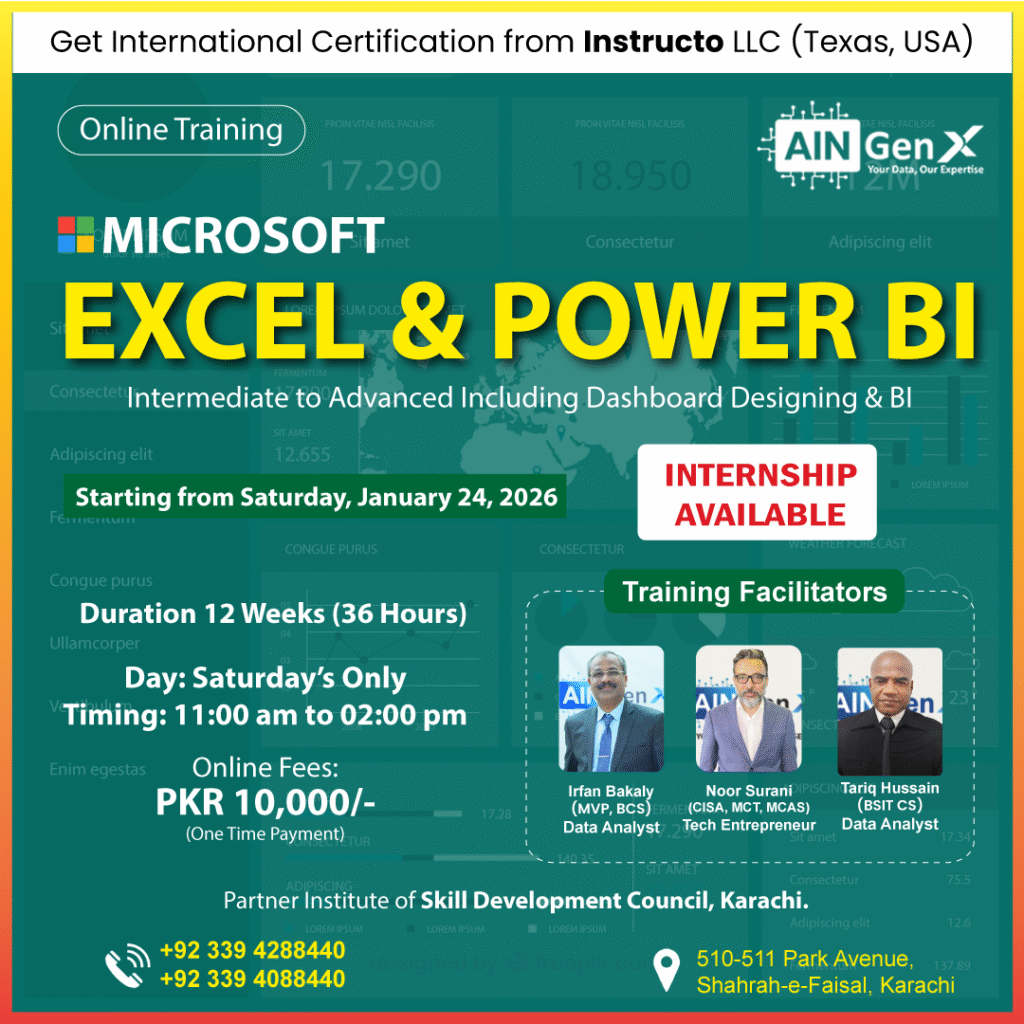
Excel & Power BI
Intermediate to Advanced Including Dashboard Designing & BI
Unlock the power of data with our comprehensive Excel & Power BI Training program. Learn how to analyze, visualize, and interpret data like a pro, using advanced tools and techniques. From mastering Excel formulas to creating dynamic dashboards in Power BI, this training is perfect for professionals, students, and data enthusiasts. Transform your data skills and elevate your career to the next level!
Module 1: Excel for Data Analysis
Excel for Data Analysis
• Excel shortcuts make life easy
• Data Validation
• Data Analysis techniques
• Filter, Multi Filter, Sort, Multi Sort and Custom Sort
• Conditional Formatting
• Working with Basic Charts
• Working with Multiple Worksheets and workbooks (Links)
• Applying Security to Files, Workbooks & Worksheets
Essential Formulas for Data Analysis
• SUM, AVERAGE, COUNT, MIN, MAX for basic calculations
• AVERAGEIFS, COUNTIFS, SUMIFS for multi-condition analysis
• SUBTOTAL for filter data analysis
Logical and Lookup Functions
• Logical Functions (IF, AND, OR)
• VLOOKUP, HLOOKUP, and XLOOKUP for searching data
• INDEX and MATCH for advanced lookup scenarios
Advanced Data Analysis Techniques
• Consolidating Techniques
• Working with the Name Manager
• Advanced Charting and Graphs
• Data Analysis with What-If Analysis Tools
Data Analysis with Pivot Tables
• Creating Pivot Tables from raw data
• Summarizing data using Pivot Tables
• Grouping data by categories, dates, and values
• Calculated fields and items for custom analysis
• Using slicers to filter data interactively
• Creating dynamic Pivot Charts from Pivot Table data
• Formatting and customizing charts for presentation
Visualizing Data with Charts
• Bar, line, pie, and column charts for visualizing trends
• Adding and formatting data labels, axes, and legends
• Combination charts (e.g., bar and line charts)
• Sparklines for in-cell mini charts
Dashboards and Reporting in Excel
• Designing a dashboard layout for clear data representation
• Using Pivot Tables, Pivot Charts, slicers, and form controls for interactive dashboards
• Design Principles for Effective Dashboards
• Ensuring consistency, clarity, and readability
• Optimizing dashboards for sharing and collaboration
• Exporting dashboards and reports as PDFs or Excel workbooks
• Protecting data and restricting access to sensitive information
• Conditional Formatting for Data Highlighting
Data Analysis with Power Query
• Importing data from multiple sources
• Cleaning and transforming data using Power Query
• Combining data from multiple tables and sources
• Creating automated data transformations
Module 2: Power BI for Data Analysis
Introduction to Power BI
- Overview of Power BI
- Understanding the Power BI ecosystem
- Installation and setup
- Getting familiar with Power BI Desktop and Power BI Service
Data Transformation and Cleansing
- Cleaning and transforming data using Power Query Editor
- Handling missing or inconsistent data
- Merging and appending queries
- Advanced data transformation techniques
Connecting to Data Sources
- Importing data from various sources (Excel, CSV, databases, web sources, etc.)
- Understanding data shaping and transformation
- Data modeling best practices
Data Modeling
- Introduction to data modeling concepts
- Creating relationships between tables
- Using DAX (Data Analysis Expressions) for calculations and measures
- Introduction to calculated columns and measures
Visualization Techniques
- Creating different types of visualizations (bar charts, line charts, pie charts, etc.)
- Customizing visualizations for better insights
- Using slicers, filters, and drill-downs for interactivity
- Best practices for effective visualizations
Advanced Analytics with Power BI
- Introduction to advanced analytics features (forecasting, clustering, etc.)
- Implementing time intelligence functions in DAX
Power BI Service and Sharing
- Publishing reports and dashboards to Power BI Service
- Configuring dashboards and sharing options
- Collaboration and collaboration features
- Managing security and permissions
Excel & Power BI Training – Unlock the Power of Data Analytics
In today’s data-driven world, Excel and Power BI are essential tools for professionals looking to analyze, visualize, and make informed business decisions. Our Excel & Power BI Mastery training equips you with cutting-edge skills, industry-relevant techniques, and hands-on experience to excel in data analytics. Here’s why learners choose us:
Industry-Relevant Curriculum
We cover essential concepts in data analysis, reporting automation, interactive dashboards, and business intelligence using powerful tools like Excel (Power Query, Power Pivot) and Power BI (DAX, Power BI Service, Data Modeling).
Hands-On Projects
Gain real-world experience by creating dynamic Excel dashboards, automated reports, and Power BI visualizations** for sales, finance, HR, marketing, and operations.
Expert-Led Sessions
Learn from data analytics expert with years of industry experience, ensuring you master both technical skills and practical business applications of Excel & Power BI.
Career-Oriented Focus
Our training helps you build a strong portfolio of dashboards and reports, preparing you for high-demand roles in business analysis, data visualization, finance, and operations.
Supportive Learning Environment
With live sessions, interactive Q&A, and dedicated mentorship, we ensure a structured and engaging learning journey tailored to every participant.
Transform your data skills with us and become a pro in Excel & Power BI!
Eligibility Criteria for Excel & Power BI Training
Our Excel & Power BI Mastery training is designed for professionals, students, and data enthusiasts who want to enhance their data analysis, reporting, and visualization skills. Here’s what makes you eligible to join this transformative program:
Educational Background
Preferred: A degree in business, finance, IT, data analytics, engineering, or related fields is beneficial as it provides a foundation for data-driven decision-making.
Non-Specific: Professionals from any industry (HR, sales, marketing, operations, finance) who work with reports and data are encouraged to join.
Basic Excel Knowledge
Familiarity with basic Excel functions (SUM, IF, VLOOKUP, Pivot Tables) is helpful.
Beginners with a willingness to learn will also find our training accessible, as we start from the fundamentals.
Analytical and Problem-Solving Skills
logical approach to data analysis and visualization.
Basic understanding of data trends, business reporting, and decision-making.
Interest in Data Analysis & Business Intelligence
Passion for working with data, reports, and automation.
Willingness to learn Power Query, Power Pivot, DAX, and Power BI visualization techniques.
Computer Literacy and Technical Comfort
Familiarity with Microsoft Excel & Windows/Mac environments.
Prior exposure to databases, SQL, or Power BI is a plus but not mandatory, as we cover everything from scratch.
Benefits of Learning Excel & Power BI Training
In today’s data-driven business landscape, Excel and Power BI are essential tools for professionals looking to enhance their data analysis, reporting, and visualization skills. Here’s why learning Excel & Power BI can be a game-changer for your career:
High Demand and Career Opportunities
Excel & Power BI skills are highly sought after across industries, including finance, marketing, HR, operations, and IT. Companies rely on data-driven decision-making, creating endless career opportunities in business intelligence, analytics, and reporting.
Competitive Salary and Perks
Data analysts and Power BI professionals earn competitive salaries due to the growing need for data insights. With expertise in Power Query, DAX, and automation, you can position yourself for high-paying roles and career growth.
Impactful and Futuristic Work
With Excel & Power BI, you can analyze large datasets, automate reports, and create interactive dashboards that help businesses make data-driven decisions. Your work directly contributes to improving efficiency and driving business success.
Expertise in Cutting-Edge Tools and Techniques
This training equips you with hands-on experience in Excel’s advanced functions, Power Query, Power Pivot, and Power BI’s data modeling & visualization. These skills help you build intelligent reports and automate workflows.
Versatile and Transferable Skills
Excel & Power BI skills are highly transferable across industries and job roles. Whether you're in finance, healthcare, sales, logistics, or project management, data analysis and visualization remain **critical business skills.
Enhanced Problem-Solving and Analytical Skills
Learning data modeling, DAX calculations, and report automation strengthens your analytical mindset. You'll be able to **extract insights, identify trends, and optimize business processes effectively.
Hands-On Learning with Real-World Projects
Our training includes practical, real-world projects, helping you build interactive dashboards, financial models, and automated business reports. This hands-on approach ensures job readiness and real-time application of concepts.
Continuous Growth in a Dynamic Field
With data analytics constantly evolving, Excel & Power BI skills help you stay relevant in the job market. Microsoft frequently updates Power BI with new features, keeping professionals engaged in continuous learning and improvement.
Opportunities for Leadership and Specialization
As you advance, you can specialize in areas like business intelligence, data visualization, and financial analytics. Many professionals move into **leadership roles such as BI managers, data analysts, and strategy consultants.
Contribution to a Data-Driven World
Excel & Power BI training empowers you to leverage data for smarter decision-making. By mastering these tools, you play a crucial role in helping businesses optimize operations, forecast trends, and drive innovation.
Take control of your career and become an expert in Excel & Power BI!
Scope of Excel & Power BI Training
Excel and Power BI have become essential tools for data-driven decision-making across industries. Mastering these tools opens up exciting career opportunities, high-growth potential, and versatile applications. Here’s an overview of the scope of Excel & Power BI training:
Booming Career Opportunities
Excel & Power BI professionals are in high demand across finance, marketing, HR, supply chain, healthcare, retail, and IT. Companies of all sizes use these tools for data analysis, reporting, and business intelligence, ensuring continuous job opportunities.
Versatile Industry Applications
The skills gained from Excel & Power BI training can be applied to financial modeling, sales forecasting, HR analytics, operational dashboards, and customer insights. These tools are crucial for data-driven decision-making across all sectors.
High Earning Potential
Data analysts, business intelligence professionals, and Power BI developers earn competitive salaries, with increased earning potential as they specialize in data modeling, automation, and advanced analytics.
Advanced Problem-Solving Capabilities
Excel & Power BI empower professionals to process large datasets, automate reports, and create interactive dashboards. This enhances productivity and helps businesses make faster, data-driven decisions.
Gateway to Emerging Technologies
Learning Excel & Power BI serves as a foundation for data science, AI-powered analytics, and predictive modeling. It is a stepping stone to advanced areas like SQL, Python, and machine learning.
Global Relevance and Remote Opportunities
Business intelligence and data analytics skills are in demand globally, offering remote work opportunities, freelancing options, and consulting roles. Organizations worldwide rely on professionals to analyze and visualize business data effectively.
Entrepreneurial Potential
Mastering Excel & Power BI allows professionals to automate reporting solutions, provide data consulting, or develop custom dashboards for businesses, creating entrepreneurial opportunities.
Strategic Impact on Organizations
Professionals skilled in Excel & Power BI play a critical role in business strategy, performance tracking, and operational efficiency by transforming raw data into actionable insights.
Research and Development
For those interested in research, Excel & Power BI training provides the ability to analyze trends, generate reports, and perform deep data analysis for academic, business, and scientific studies.
Lifelong Learning in a Dynamic Field
With frequent updates and enhancements in Power BI, data visualization techniques, and automation, there are always new opportunities to advance and specialize in business intelligence.
Excel & Power BI training equips you with the skills to excel in a data-driven world, opening doors to numerous career and business opportunities!
Who should take this Excel & Power BI training?
This training is ideal for business professionals, analysts, accountants, finance experts, data enthusiasts, students, and entrepreneurs who want to improve their data analysis, reporting, and visualization skills. No prior experience is required, as we cover everything from basics to advanced concepts.
What are the prerequisites for learning Excel & Power BI?
Basic computer literacy and familiarity with spreadsheets are helpful but not mandatory. Our training starts from the fundamentals, making it accessible to beginners while also offering advanced techniques for experienced users.
What skills will I gain from this training?
You will learn:
✔ Advanced Excel techniques – PivotTables, formulas, macros, automation
✔ Power Query & Power Pivot – Data transformation & modeling
✔ DAX (Data Analysis Expressions) – Advanced calculations in Power BI
✔ Data visualization – Creating interactive dashboards
✔ Report automation – Streamlining business reporting
How is Power BI different from Excel?
Excel is great for data organization, calculations, and reporting, while Power BI specializes in advanced data modeling, real-time dashboards, and powerful visualizations. Power BI is ideal for handling large datasets and interactive business intelligence solutions.
Will I get hands-on experience during the training?
Yes! The training includes practical exercises, case studies, and real-world projects to help you apply concepts in business scenarios, financial reports, and interactive dashboards.
Do I need a Power BI license for the training?
No, you can use the free version of Power BI Desktop, which offers most features needed for data modeling and visualization. We’ll also guide you on Power BI Service and licensing options for organizational use.
Is certification available upon completion of the training?
Successful participants will get the AIN GenX Certificate
Course Fee
● Online
Rs. 10,000/- Only (One Time Payment)
- Fees once paid are non-refundable and non-transferable
Account Details
Bank: Habib Bank Limited
Account Title: AIN GenX
Account No: 5910-70000512-03
IBAN No: PK08 HABB 0059 1070 0005 1203
Facilitators

Irfan Bakaly
Data Analyst
25+ years of experience in Data Analysis

Noor Surani
Tech Entrepreneur
25+ years of experience in Data Analysis
Who this course is for:
Professionals, Managers, Beginners, Students, IT Professionals, Freelancers and Entrepreneurs
Duration
● 12 Weeks (36 Hours)
Classes
● Online via Zoom
Schedule
- Days: Saturday's Only
- Timing: 11:00 am - 02:00 pm (PST)
Starting From
● Saturday, 24 January, 2026
Participants from Top Organizations












Certificates
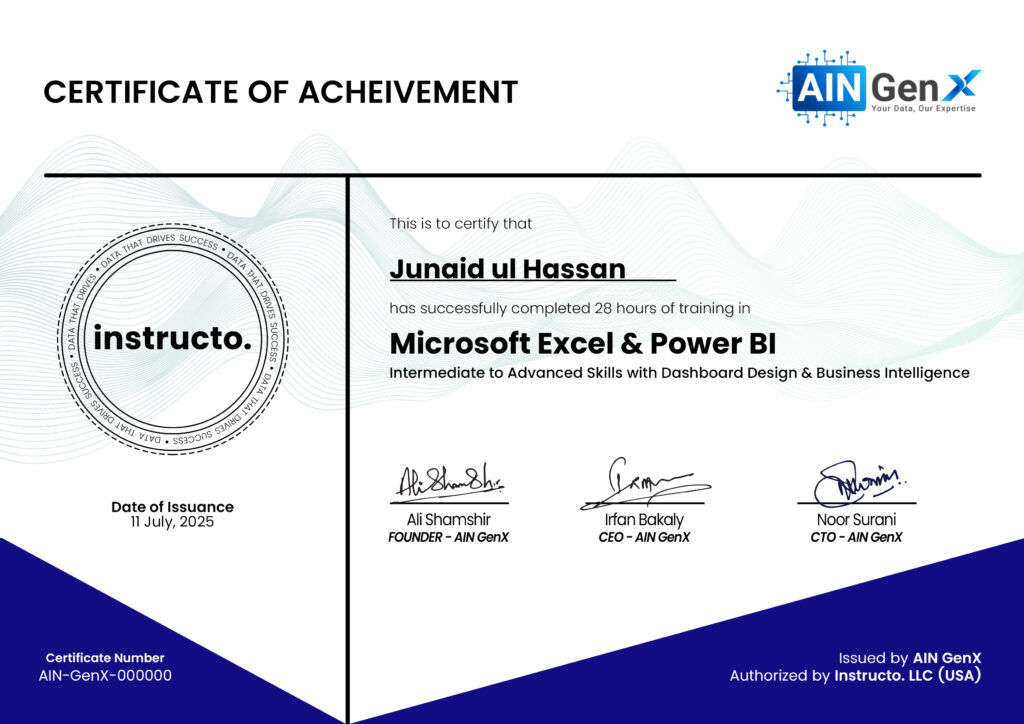
Please login to send your request!
