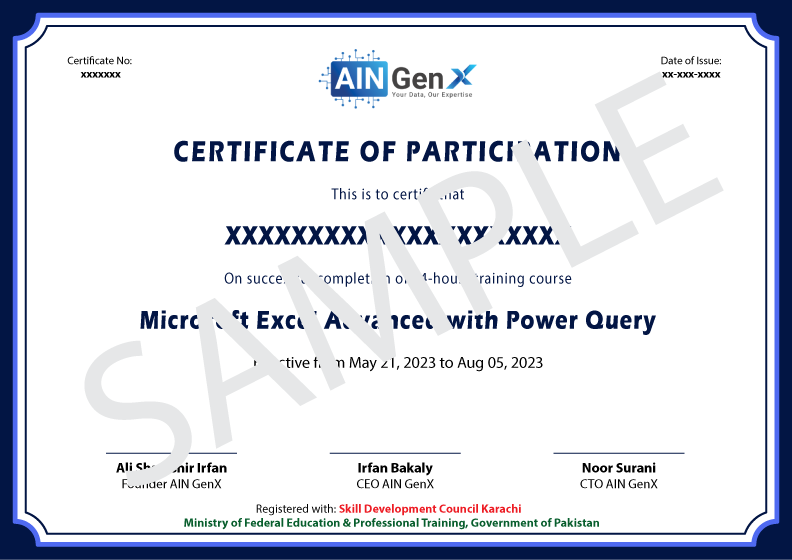Data Analyst
Excel, Power BI, Tableau, SQL & Python

Data Analyst
Excel, Power BI, Tableau, SQL & Python
In the bustling realm of data-driven decision-making, data analysts serve as the architects of insight, transforming raw information into actionable strategies. With a keen eye for detail and a proficiency in analytical tools, they decipher complex datasets to uncover patterns, trends, and correlations. Beyond mere number-crunching, data analysts contextualize findings, enabling organizations to make informed choices that drive growth and innovation. Their expertise spans industries, from finance to healthcare, empowering businesses to optimize operations, enhance customer experiences, and forecast future trends. In essence, data analysts are the linchpins of modern business intelligence, orchestrating success through the power of data.
Module 1: Introduction to Data Analysis
- Understanding the role of data analysis in decision-making.
- Overview of various data analysis tools and their applications.
Module 3: Excel for Data Analysis
- Introduction to Excel for Data Analysis
- Understanding the role of Excel in data analysis
- Introduction to basic Excel functions and formulas relevant to data analysis
Basic Data Analysis Techniques
- Sorting and filtering data
- Using Excel tables for data management
- Basic statistical functions (mean, median, mode, standard deviation, etc.)
Advanced Data Analysis Techniques
- Introduction to PivotTables for summarizing data
- Advanced PivotTable features (slicers, calculated fields, grouping, etc.)
- Performing what-if analysis with scenarios and goal seek
Data Import and Preparation
- Importing data into Excel from various sources (CSV, text files, databases, etc.)
- Cleaning and formatting data for analysis
Data Visualization
- Creating charts and graphs to visualize data
- Customizing chart elements for clarity and aesthetics
- Exploring Excel's interactive data visualization tools
- Incorporating data visualization best practices
Introduction to Power Query
- Overview of Power Query and its benefits
- Importing and transforming data using Power Query
- Combining data from multiple sources
- Cleaning and shaping data with Power Query
Introduction to Power Pivot
- Understanding Power Pivot and its advantages over regular PivotTables
- Importing data into Power Pivot
- Creating relationships between tables
- Building powerful data models for analysis
Module 4: Power BI for Data Analysis
Introduction to Power BI
- Overview of Power BI
- Understanding the Power BI ecosystem
- Installation and setup
- Getting familiar with Power BI Desktop and Power BI Service
Data Transformation and Cleansing
- Cleaning and transforming data using Power Query Editor
- Handling missing or inconsistent data
- Merging and appending queries
- Advanced data transformation techniques
Connecting to Data Sources
- Importing data from various sources (Excel, CSV, databases, web sources, etc.)
- Understanding data shaping and transformation
- Data modeling best practices
Data Modeling
- Introduction to data modeling concepts
- Creating relationships between tables
- Using DAX (Data Analysis Expressions) for calculations and measures
- Introduction to calculated columns and measures
Visualization Techniques
- Creating different types of visualizations (bar charts, line charts, pie charts, etc.)
- Customizing visualizations for better insights
- Using slicers, filters, and drill-downs for interactivity
- Best practices for effective visualizations
Advanced Analytics with Power BI
- Introduction to advanced analytics features (forecasting, clustering, etc.)
- Implementing time intelligence functions in DAX
Power BI Service and Sharing
- Publishing reports and dashboards to Power BI Service
- Configuring dashboards and sharing options
- Collaboration and collaboration features
- Managing security and permissions
Module 6: Tableau for Data Analysis
Introduction to Tableau
- Overview of Tableau and its uses in data analysis.
- Understanding the Tableau interface.
- Connecting to data sources.
Data Preparation
- Data sourcing and importing.
Visualization Basics
- Creating basic visualizations (bar charts, line charts, pie charts, etc.).
- Applying filters and sorting data.
- Formatting visualizations for clarity.
Advanced Visualization Techniques
- Creating interactive dashboards.
- Using parameters and calculated fields.
- Implementing advanced chart types (treemaps, heatmaps, etc.).
Data Analysis
- Exploring trends and patterns in data.
- Conducting ad-hoc analysis with Tableau.
- Utilizing forecasting and trend analysis tools.
Mapping Data
- Geospatial analysis with maps.
.
- Analyzing location-based data.
Sharing and Collaboration
- Publishing workbooks to Tableau Public.
- Sharing insights and visualizations with stakeholders.
- Collaborating on projects within Tableau.
Module 2: SQL for Data Analysis
Introduction to SQL
- Overview of SQL and its importance in data analysis
- Understanding relational databases
- Introduction to SQL Server Management Studio (SSMS)
-Basic SQL syntax and commands (SELECT, FROM, WHERE, ORDER BY, etc.)
Retrieving Data with SQL
- Retrieving data from a single table using SELECT statement
- Filtering data using WHERE clause
- Sorting data using ORDER BY clause
- Limiting rows using TOP and OFFSET-FETCH clauses
Working with Multiple Tables
- Understanding table joins (INNER JOIN, LEFT JOIN, RIGHT JOIN, FULL JOIN)
- Joining tables with WHERE clause
- Joining tables with ON clause
- Combining data from multiple tables using UNION and UNION ALL
Aggregating Data
- Using aggregate functions (COUNT, SUM, AVG, MIN, MAX)
- Grouping data using GROUP BY clause
- Filtering grouped data using HAVING clause
- Understanding rollup and cube operations for subtotal and total calculations
Subqueries and Derived Tables
- Understanding subqueries and their types (scalar, table, correlated)
- Writing subqueries in SELECT, FROM, WHERE clauses
- Working with derived tables (also known as inline views or subquery in FROM clause)
Modifying Data
- Inserting data into tables using INSERT statement
- Updating existing data using UPDATE statement
- Deleting data using DELETE statement
- Transaction management and data integrity (BEGIN TRANSACTION, COMMIT, ROLLBACK)
Advanced SQL Concepts
- Understanding window functions (ROW_NUMBER, RANK, DENSE_RANK, NTILE)
- Using common table expressions (CTEs) for complex queries
- Introduction to stored procedures and functions
- Error handling in SQL
Performance Optimization and Indexing
- Understanding query execution plans
- Identifying performance bottlenecks
- Using indexes for query optimization
-Best practices for writing efficient SQL queries
Module 5: Python for Data Analysis
Introduction to Python
- Introduction to Python programming language
- Installing Python and setting up the development environment
- Basic syntax, data types, and variables
- Control flow statements: if, elif, else, loops
- Functions and modules
Introduction to Data Analysis with Python
- Overview of data analysis and its importance
- Introduction to Python libraries for data analysis: Pandas, NumPy, Matplotlib
- Loading and inspecting data using Pandas
- Basic data manipulation and cleaning techniques
Data Manipulation with Pandas
- Understanding Pandas data structures: Series, DataFrame
- Indexing and selecting data
- Handling missing data
- Data aggregation and grouping
- Merging and joining datasets
Exploratory Data Analysis (EDA)
- Understanding the importance of EDA
- Descriptive statistics: mean, median, mode, standard deviation, etc.
- Data visualization techniques using Matplotlib and Seaborn
- Exploring relationships between variables
Module 7: Effective Communication in Data Analysis
- The importance of clear data communication.
- Creating meaningful data narratives and reports.
- Presenting findings to different audiences.
Module 8: Creative and Analytical Thinking
- Developing critical thinking skills for problem-solving.
- Encouraging creativity in data analysis.
- Real-world case studies and projects to apply skills.
In our comprehensive Data Analyst course, you'll delve into the fundamentals of data analysis, equipping you with the skills needed to thrive in today's data-driven world. Our expert-led curriculum covers a wide range of topics, including:
○ Data Wrangling: Learn how to clean, transform, and organize raw data for analysis.
○ Statistical Analysis: Master statistical techniques to derive meaningful insights from data.
○ Data Visualization: Harness the power of visualization tools like Tableau and Power BI to communicate findings effectively.
Predictive Modeling: Explore predictive analytics methods to forecast trends and outcomes.
Machine Learning: Gain hands-on experience with machine learning algorithms for data analysis and prediction.
○ SQL: Acquire proficiency in SQL for querying databases and extracting valuable information.
○ Real-World Projects: Apply your skills to real-world scenarios and build a portfolio of projects showcasing your expertise.
With our tailored curriculum and hands-on approach, you'll emerge from our Data Analyst course ready to tackle complex data challenges and drive decision-making processes with confidence.
○ Educational Background: While a specific degree may not always be required, most Data Analyst courses prefer candidates with a background in fields such as mathematics, statistics, computer science, engineering, economics, or related disciplines.
○ Basic Computer Skills: Candidates should possess basic computer skills and familiarity with using software applications. Proficiency in Microsoft Excel is recommended, as it forms the basis for data manipulation and analysis in the course.
○ Technical Requirements: Candidates must have access to a computer with internet connectivity to participate in online lectures, access course materials, and complete assignments.
○ Career Opportunities: Data analysis skills are in high demand across various industries, opening doors to lucrative career opportunities in fields such as finance, healthcare, e-commerce, marketing, and more.
○ Competitive Edge: With the proliferation of data-driven decision-making, possessing data analysis skills gives you a competitive edge in the job market, making you a valuable asset to employers.
○ Versatility: Data analysis skills are transferable across industries and roles, allowing you to explore diverse career paths and adapt to evolving job market trends.
○ Decision-Making Power: By mastering data analysis techniques, you gain the ability to extract actionable insights from complex datasets, enabling informed decision-making and driving business success.
○ Problem-Solving Skills: Data analysis involves critical thinking, problem-solving, and hypothesis testing, fostering the development of valuable analytical skills that are applicable in various contexts.
○ Career Growth: Data analysts often have opportunities for career advancement, with pathways to roles such as Data Scientist, Business Analyst, Data Engineer, and more, as they gain experience and expertise in the field.
○ Contribution to Innovation: Data analysis fuels innovation by uncovering hidden patterns, trends, and correlations that can lead to new product ideas, process improvements, and strategic initiatives within organizations.
○ Job Satisfaction: Working as a Data Analyst can be intellectually stimulating and rewarding, especially when you see the tangible impact of your insights on business outcomes
- Data Analysis Fundamentals: Understanding foundational concepts such as data types, data structures, data cleaning, and data manipulation techniques is essential for effective data analysis.
- Statistical Analysis: Learning statistical methods and techniques for summarizing data, testing hypotheses, and making inferences is crucial for deriving meaningful insights from datasets.
- Data Visualization: Mastering data visualization tools and techniques enables analysts to create visually compelling representations of data that facilitate understanding and decision-making.
- Programming Languages: Proficiency in programming languages such as Python, R, and SQL is essential for data manipulation, analysis, and automation tasks.
- Database Management: Understanding database management systems and SQL querying skills are important for accessing, retrieving, and managing data stored in databases.
- Machine Learning and Predictive Analytics: Exploring machine learning algorithms and techniques empowers analysts to build predictive models and uncover patterns and trends in data.
- Business Intelligence Tools: Familiarity with business intelligence tools like Tableau, Power BI, and QlikView allows analysts to create interactive dashboards and reports for data visualization and analysis.
- Problem-Solving and Critical Thinking: Developing problem-solving skills and critical thinking abilities enables analysts to approach complex data challenges effectively and derive actionable insights.
- Communication and Presentation Skills: Effective communication and presentation skills are essential for conveying analytical findings and insights to stakeholders in a clear and compelling manner.
- Real-World Projects and Case Studies: Engaging in hands-on projects and case studies provides practical experience and helps bridge the gap between theoretical knowledge and real-world applications.
What is Data Analyst training?
Data Analyst training is a structured program designed to equip individuals with the skills and knowledge needed to excel in the field of data analysis. It covers topics such as data manipulation, statistical analysis, data visualization, programming languages, and machine learning techniques.
Who can benefit from Data Analyst training?
Anyone with an interest in data analysis, regardless of their educational background or professional experience, can benefit from Data Analyst training. It is particularly valuable for individuals seeking to pursue careers in data analysis, business intelligence, or related fields.
What are the prerequisites for Data Analyst training?
While specific prerequisites may vary depending on the training program, having a basic understanding of mathematics, statistics, and computer science concepts is beneficial. Proficiency in programming languages like Python or R and familiarity with tools such as Excel and SQL may also be advantageous.
What can I expect to learn in Data Analyst training?
In Data Analyst training, you can expect to learn fundamental concepts of data analysis, including data cleaning, data manipulation, statistical analysis, data visualization techniques, programming languages, and tools used in the field.
What is the duration of the course?
The duration and format of the training is 6 months.
How can I choose the right Data Analyst training program?
When selecting a Data Analyst training program, consider factors such as the curriculum, instructor expertise, mode of delivery, duration, cost, accreditation, job placement assistance, and student reviews and testimonials.
Is certification available upon completion of the training?
Successful participants will get the AIN GenX and Skill Development Council Karachi certificates.
Is there ongoing support or resources available after completing the training?
Yes, participants will get continued support through Email and WhatsApp groups.
Instructor

Irfan Bakaly
Data Analyst
24+ years of experience in Data Analysis
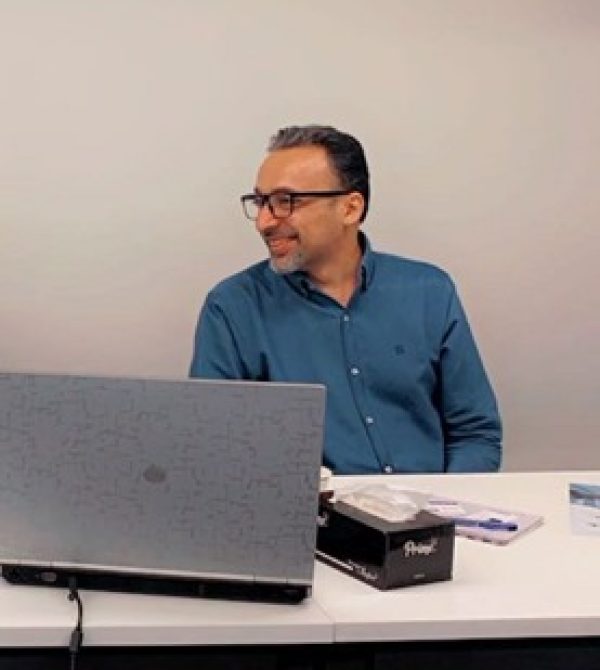
Noor Surani
Data Analyst
Data Scientist
25+ years of experience in Data Analysis
Who this course is for:
Data Analyst
Duration
● 6 Months (72 Hours)
Classes
● On-Site/Online
Schedule
- Day: Sundays only
- Timing: 02:30 to 05:30 pm (PST)
Starting From
● Sunday, June 9, 2024
Course Fee
● On-Site: Fee Rs. 7,000/- monthly
● Online: Fee Rs. 3,500/- monthly
Excluding the SDC Certificate Fee
Account Details
Bank: Dubai Islamic Bank
Account Title: AIN GenX Pvt. Ltd.
Account No: 0913420001
IBAN No: PK15 DUIB 0000 0009 1342 0001