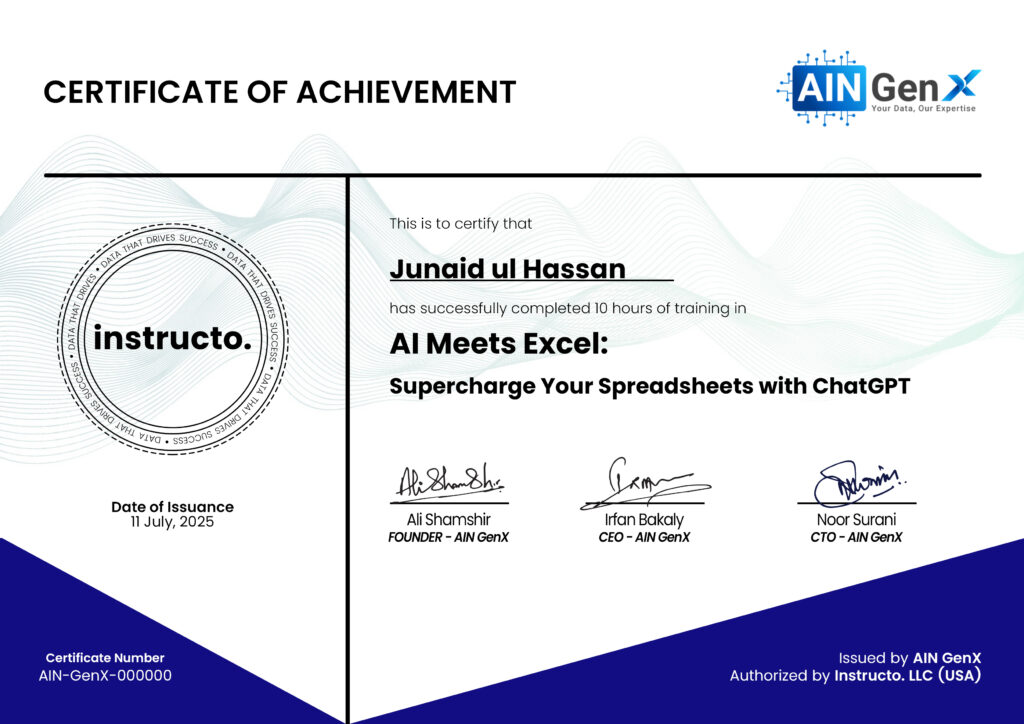AI Meets Excel
Experience the future of productivity with AI Meets Excel training! Learn how to supercharge your spreadsheets using powerful AI tools like ChatGPT, Microsoft Copilot, and Google Gemini. This course empowers users to automate tasks, generate insights, and build intelligent models—transforming Excel from a tool into a smart assistant.
Outline
Module 1: Introduction to Excel AI and ChatGPT Integration
• Overview of Built-in AI Tools in Excel
• Introduction to ChatGPT and Generative AI
• Flash Fill for Smart Data Entry
• Analyze Data: Automatic Insights with Excel
Module 2: ChatGPT for Excel Formulas
• Asking ChatGPT to Write Simple to Advanced Formulas
• Most Common Functions with ChatGPT:
• SUM, IF, AND, OR, LEFT, RIGHT, DATEDIF, NETWORKDAYS, VLOOKUP, SUMIF, COUNTIF, INDEX, MATCH
• Debugging and Improving Excel Formulas with ChatGPT
• Extracting Formulas from Screenshots or Image Uploads
Module 3: ChatGPT for Excel Tables and Data Manipulation
• Writing Lookup and Conditional Formulas
• Using ChatGPT to Understand Table Structures
Module 4: Exploratory Data Analysis (EDA) with ChatGPT
• Generating Descriptive Statistics
• Identifying Outliers
• Creating Hypotheses for Correlation Analysis
• Performing Basic Linear Regression in Excel
• Generating Non-native Excel Visuals using ChatGPT
Module 5: Data Cleaning, Transformation & Preprocessing
• Unmerging, Splitting, and Normalizing Data
• Dividing Cell Content into Multiple Columns
• Transforming Data Copied from PDF
• Uploading Messy Excel Data for Cleaning with ChatGPT
• Obtaining Age in Years/Months/Days from Dates
Module 6: Advanced Data Workflows with ChatGPT
• “Find and Replace” Across Multiple Patterns
• Sentiment Analysis from Customer Feedback
• Generating Custom Charts or Visual Suggestions
Module 7: Introduction to Excel VBA and Macros with ChatGPT
• Basics of Macros and Event Procedures
• Writing Basic and Intermediate VBA Code with ChatGPT
• Explaining Existing VBA Code using ChatGPT
• Automating Tasks with ChatGPT-generated Macros
Course Fee
● Online
Rs. 2,800/- Total
- Once paid, the fee is non-refundable and non-transferable
Account Details
Bank: Habib Bank Limited
Account Title: AIN GenX
Account No: 5910-70000512-03
IBAN No: PK08 HABB 0059 1070 0005 1203
Facilitators

Irfan Bakaly
Data Analyst
25+ years of experience in Data Analysis

Noor Surani
Tech Entrepreneur
25+ years of experience in Data Analysis
Who this course is for:
Excel Users, Data Analysts, Finance & Accounting Staff, Business Professionals, Educators & Students, IT & Operations Teams
Duration
● 4 Weeks (8 Hours)
Classes
● Online via Zoom
Schedule
- Day: Saturday's Only
- Timing: 02:30 - 04:30 pm (PST)
Starting From
● Saturday, 6 September, 2025
Participants from Top Organizations












Certificates