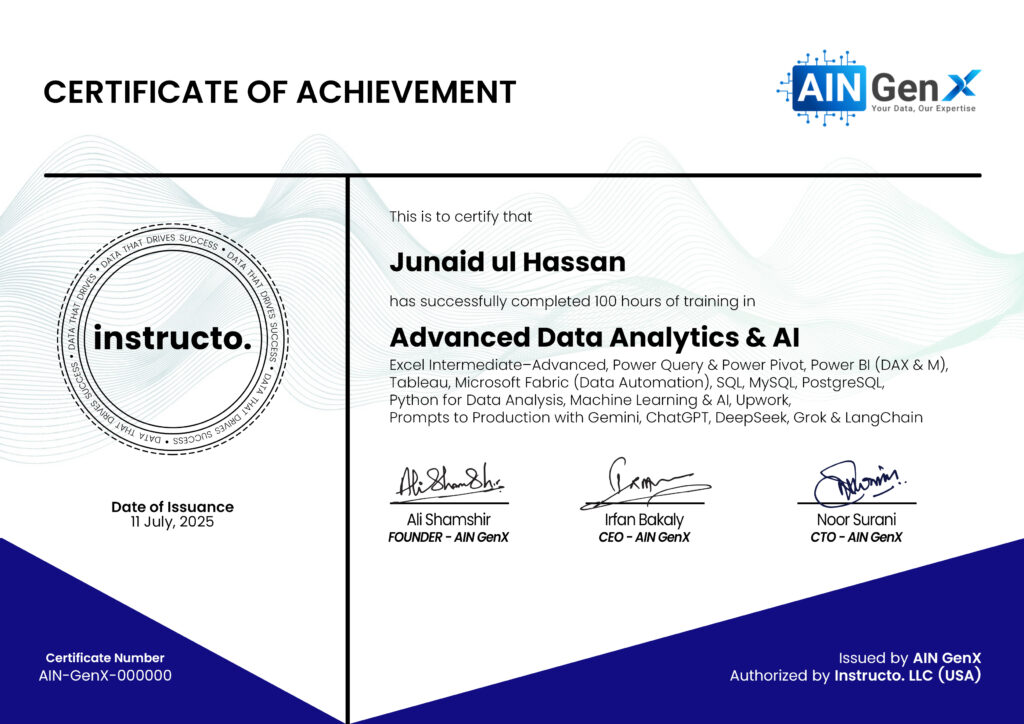Advanced Data Analytics & AI
Excel Intermediate - Advanced, Power Query & Power Pivot, Power BI (DAX & M), Tableau, Microsoft Fabric (Data Automation), SQL, MySQL, PostgreSQL, Python for Data Analysis, Machine Learning & AI, Upwork, Prompts-to-Production with Gemini, ChatGPT, DeepSeek, Grok & LangChain
Advanced Data Analytics & AI turns scattered data into confident decisions. In this program, you’ll master Excel (Intermediate–Advanced) with Power Query and Power Pivot, then model and visualize in Power BI using DAX and M. You’ll explore Tableau for rapid insights and Microsoft Fabric for streamlined data automation. Build rock-solid foundations with SQL across MySQL and PostgreSQL. Move into Python for Data Analysis, and apply Machine Learning and AI to real business problems. We’ll also cover Upwork essentials to monetize your skills. Finally, go prompts-to-production using Gemini, ChatGPT, DeepSeek, Grok, and LangChain—shipping reliable, cost-aware AI workflows end to end today.
Outline
Module 1: Excel for Data Analysis
Excel for Data Analysis
• Excel shortcuts make life easy
• Data Validation
• Data Analysis techniques
• Filter, Multi Filter, Sort, Multi Sort and Custom Sort
• Conditional Formatting
• Working with Basic Charts
• Working with Multiple Worksheets and workbooks (Links)
• Applying Security to Files, Workbooks & Worksheets
Essential Formulas for Data Analysis
• SUM, AVERAGE, COUNT, MIN, MAX for basic calculations
• AVERAGEIFS, COUNTIFS, SUMIFS for multi-condition analysis
• SUBTOTAL for filter data analysis
Logical and Lookup Functions
• Logical Functions (IF, AND, OR)
• VLOOKUP, HLOOKUP, and XLOOKUP for searching data
• INDEX and MATCH for advanced lookup scenarios
Advanced Data Analysis Techniques
• Consolidating Techniques
• Working with the Name Manager
• Advanced Charting and Graphs
• Data Analysis with What-If Analysis Tools
Data Analysis with Pivot Tables
• Creating Pivot Tables from raw data
• Summarizing data using Pivot Tables
• Grouping data by categories, dates, and values
• Using slicers to filter data interactively
• Creating dynamic Pivot Charts from Pivot Table data
• Formatting and customizing charts for presentation
Visualizing Data with Charts
• Bar, line, pie, and column charts for visualizing trends
• Adding and formatting data labels, axes, and legends
• Combination charts (e.g., bar and line charts)
Dashboards and Reporting in Excel
• Designing a dashboard layout for clear data representation
• Design Principles for Effective Dashboards
• Optimizing dashboards for sharing and collaboration
• Exporting dashboards and reports as PDFs or Excel workbooks
• Protecting data and restricting access to sensitive information
• Conditional Formatting for Data Highlighting
• Creating Sparklines for In-Line Data Trends
Data Analysis with Power Query
• Importing data from multiple sources
• Cleaning and transforming data using Power Query
• Combining data from multiple tables and sources
• Creating automated data transformations
Module 2: Power BI for Data Analysis
Introduction to Power BI Desktop
• Overview of Power BI components: Desktop, Service, and Mobile
• Key features and benefits of Power BI Desktop
• Understanding the Power BI interface and workflow
Data Transformation with Power Query
• Importing data from Excel, databases, CSV files, and cloud services
• Handling multiple data sources
• Removing duplicates and filtering data
• Pivoting and unpivoting data
• Splitting and merging columns
• Conditional columns
• Replacing and transforming values
• Grouping and aggregating data
• Merging and appending queries
Data Modeling in Power BI
• Creating a Data Model
• Defining relationships between tables
• Star schema and snowflake schema in Power BI
• Difference between calculated columns and measures
• Creating calculated columns for custom data
• Hiding and sorting columns
• Managing relationships and model performance
DAX (Data Analysis Expressions) Functions
• Introduction to DAX
• Syntax and structure of DAX
• Understanding row context and filter context
• Aggregation functions: SUM, MIN, MAX, COUNT, AVERAGE
• Logical functions: IF, SWITCH
• Text functions: CONCATENATE, LEFT, RIGHT
• Time intelligence functions: DATEADD, SAMEPERIODLASTYEAR, YTD, QTD, MTD
• Advanced measures for financial analysis (e.g., YTD growth, % changes)
• Handling complex scenarios with CALCULATE and FILTER
Data Visualization and Reporting
• Best Practices in Data Visualization
• Choosing the right visual for your data
• Overview of visualization types: bar charts, line charts, pie charts, maps, etc.
• Building dynamic and interactive visuals
• Customizing Visuals
• Formatting and styling visuals for clarity and impact
• Conditional formatting for highlighting key insights
• Using slicers and filters to add interactivity
• Creating drill-through and drill-down capabilities for deeper analysis
• Adding tooltips and custom visuals for enhanced reporting
• Simplifying and decluttering reports for better readability
Report Sharing and Collaboration
• Publishing reports to the cloud (Power BI Service)
• Sharing reports via email, Teams, and embedding in websites
• Setting up automatic data refreshes
• Scheduling reports and dashboards to update regularly
Module 3: SQL for Data Analysis
Introduction to SQL Server
• Overview of SQL Server
• What is SQL Server?
• Installation and Setup
• SQL Server Management Studio (SSMS) Interface
Basics of SQL
• Introduction to SQL
• SQL Syntax and Structure
• Data Types
• Basic SQL Commands
• SELECT, FROM, WHERE
• INSERT, UPDATE, DELETE
• Filtering and Sorting Data
• WHERE Clause
• ORDER BY Clause
Advanced SQL Queries
• Aggregate Functions
• COUNT, SUM, AVG, MIN, MAX
• Grouping Data
• GROUP BY Clause
• HAVING Clause
• Joining Tables
• INNER JOIN, LEFT JOIN, RIGHT JOIN, FULL JOIN
Data Manipulation and Transformation
• Subqueries and Nested Queries
• Common Table Expressions (CTEs)
• Window Functions
• ROW_NUMBER(), RANK(), DENSE_RANK(), NTILE()
• Data Transformation Techniques
Working with Complex Data Types
• Working with Dates and Times
• Date Functions
• String Functions
• CONCAT, SUBSTRING, CHARINDEX, REPLACE
SQL Server Advanced Topics
• Indexing and Performance Tuning
• Creating and Managing Indexes
• Query Optimization
• Stored Procedures and Functions
• Creating and Executing Stored Procedures
• User-Defined Functions
Data Analysis and Reporting
• Basic Data Analysis Techniques
• Descriptive Statistics
• Using SQL for Data Analysis
• Exploratory Data Analysis (EDA)
• Generating Reports
• Creating Simple Reports in SSMS
• Exporting Data to Excel
Module 4: Artificial Intelligence & Data Science
Module 1: Foundations of AI, Python & Data Handling
• Understanding Python: Building Strong Foundations for AI & Data Science
• Introduction to Artificial Intelligence: Concepts, Origins, and Evolution
• The Rise of AI: Modern Applications and Its Impact on Society
• Ethics in AI: Responsible Use, Transparency, and Governance
• Addressing Ethical Dilemmas: Bias, Fairness, and Accountability
• Regulatory, Legal, and Social Considerations of AI Deployment
• Preparing Data for AI: Cleaning, Transformation, and Standardization
• Exploratory Data Analysis (EDA): Uncovering Patterns and Insights
Module 2: Core Principles of Machine Learning
• Understanding Machine Learning: Key Concepts and Definitions
• Types of Machine Learning: Supervised, Unsupervised, and Reinforcement Learning
• The Machine Learning Lifecycle: From Data Ingestion to Model Deployment
• Programming with Python: Essential Libraries for ML (NumPy, Pandas, Scikit-learn)
• Predictive Modeling: Introduction to Linear and Logistic Regression
• Evaluating Model Performance: Accuracy, Precision, Recall, and Beyond
• Practical Exercise: Build and Evaluate a Simple Regression Model
Module 3: Unsupervised Learning & Clustering Techniques
• Fundamentals of Unsupervised Learning: When Labels Aren’t Available
• Clustering Algorithms: K-Means, Hierarchical Clustering, and DBSCAN
• Reducing Complexity: Dimensionality Reduction with PCA
• Detecting Anomalies: Outlier Detection Methods in ML
• Hands-on Lab: Apply K-Means Clustering to Real-World Datasets
Module 4: Neural Networks and Deep Learning Essentials
• Neural Networks Demystified: Architecture, Neurons, and Activation Functions
• Learning Through Layers: Backpropagation and Optimization
• Deep Learning in Practice: Convolutional Neural Networks (CNNs)
• Vision Systems: Image Recognition and Classification
• Leveraging Pretrained Models: Introduction to Transfer Learning
• Hands-on Lab: Design and Train a CNN for Image Classification
Module 5: Natural Language Processing (NLP)
• Introduction to NLP: Bridging Human Language and Machines
• Text Preparation: Tokenization, Normalization, and Noise Removal
• Feature Representation: Bag-of-Words and TF-IDF Techniques
• Understanding Sentiment and Classifying Text Data
• Word Embedding Models: Word2Vec, GloVe, and Vector Representations
• Advanced NLP: Sequence-to-Sequence Models and Named Entity Recognition (NER)
• Hands-on Lab: Build a Sentiment Analysis Application
Module 5: Tableau for Data Analysis (Recorded videos)
Introduction to Tableau
• Overview of Tableau and its uses in data analysis.
• Understanding the Tableau interface.
• Connecting to data sources.
Data Preparation
• Data sourcing and importing.
Visualization Basics
• Creating basic visualizations (bar charts, line charts, pie charts, etc.).
• Applying filters and sorting data.
• Formatting visualizations for clarity.
Advanced Visualization Techniques
• Creating interactive dashboards.
• Using parameters and calculated fields.
• Implementing advanced chart types (treemaps, heatmaps, etc.).
Data Analysis
• Exploring trends and patterns in data.
• Conducting ad-hoc analysis with Tableau.
• Utilizing forecasting and trend analysis tools.
Mapping Data
• Geospatial analysis with maps.
.
• Analyzing location-based data.
Sharing and Collaboration
• Publishing workbooks to Tableau Public.
• Sharing insights and visualizations with stakeholders.
• Collaborating on projects within Tableau.
Module 6: Workflow Automation with n8n
Getting Started with n8n
● What n8n is and why automation matters in business workflows
● Exploring the n8n dashboard & UI walkthrough
● Practice Task: Build your first simple workflow (Manual Trigger → Send Slack/Email message)
Understanding Triggers
● Types of triggers: Manual, Scheduled, App-based
● Use cases of triggers in daily work
● Practice Task: Create a daily reminder workflow with Scheduled Trigger + Slack/Email
Actions & Connecting Your Apps
● Actions in workflows and data flow basics
● Connecting popular apps (Google Sheets, Slack, Gmail)
● Practice Task: Automated notification workflow (Form submission → Google Sheets → Slack alert)
Working Smarter with Templates
● Explore the n8n Templates Library
● Import and customize pre-built workflows
● Practice Task: Modify and run “Gmail → Google Sheets” template
Workflow Management + Logic
● Organizing workflows (folders, logs, naming conventions)
● Adding conditional logic with the If Node
● Practice Task: Prioritize important emails (Filter: High Priority → Slack/Email alert)
Real-World HR & Finance Use Cases
● HR Use Case: Automated interview reminders (Google Calendar → Gmail/Slack)
● Finance Use Case: Daily financial summary (Google Sheets → Slack/Email)
● Practice Task: Build an HR interview reminder workflow
Hands-On Deep Dive Practice
● Participants work on extending workflows built earlier
● Trainer provides guided exercises for each department (HR, Finance, Marketing, Support)
● Practice Task: Pick one use case (Marketing Email Capture, Support Ticket Routing, etc.)
Debugging & Error Handling Basics
● How to test workflows step by step
● Logs, error messages, retry strategies
● Practice Task: Debug a broken Gmail → Google Sheets workflow
Best Practices for Workflow Design
● Credential management & security basics
● Versioning & workflow collaboration tips
● Practice Task: Create a shared folder with 2 workflows inside for team use
Final Workshop & Presentation
● Capstone project: Design an end-to-end workflow (choose HR, Finance, Marketing, or Support case)
● Practice Task: Build and demo your workflow
● Participants present workflows to group, explain the business impact
Module 7: Microsoft Fabric
Kickoff & Context
● Icebreaker: “Where does your data live today?”
● What is Microsoft Fabric? The “one lake, one engine, one experience” idea.
● Key items: Workspace, OneLake, Lakehouse, Warehouses, Notebooks, Data Factory, Power BI.
Fabric Tour & Architecture
● Navigate the Fabric homepage and Workspace.
● Show OneLake and how items live together.
● Quick compare: Lakehouse vs Warehouse (when to use each).
● Governance preview: Domains, Lineage, Endorsement.
Create a Lakehouse & Land Data
● Create Lakehouse in the workspace.
● Upload Sales.csv and Products.csv to Files → use Load to tables (or Dataflow Gen2 if preferred).
● Create managed tables: Sales, Products.
● Validate data with the SQL endpoint (open SQL analytics endpoint; run SELECT TOP 100 * FROM Sales).
Direct Lake vs Import vs DirectQuery
● What changes performance/cost? Caching and freshness.
● Set up Direct Lake: Confirm the Lakehouse tables are available as a semantic model (auto-generated).
Build a Power BI Report (in Service)
● Create New Report → choose the semantic Working with visuals
Publish, Share & Govern
● Save the report to the Workspace.
● Show Lineage view (Lakehouse → Semantic Model → Report).
● Permissions: Viewer vs Contributor; Sensitivity labels (high level).
● Deployment pipelines overview (Dev → Test → Prod).
Module 8: Start Freelancing on Upwork
Introduction to Upwork
• What is Upwork?
• Benefits of being an Upwork freelancer
• Overview of the Upwork platform
Setting Up Your Upwork Profile
• Creating an effective profile
• Crafting a compelling title and overview
• Highlighting your skills and expertise
• Building a portfolio and showcasing your work
Finding and Applying for Jobs
• Search strategies and filters
• Understanding job descriptions and requirements
• Crafting winning proposals
• Following up on proposals and interviews
Upwork Fees and Billing
• Understanding Upwork's fee structure
• Setting your rates and pricing strategies
• Invoicing and getting paid
Communication and Client Management
• Effective communication with clients
• Setting expectations and deliverables
• Managing revisions and feedback
• Building long-term client relationships
Upwork's Policies and Guidelines
• Upwork's terms of service
• Maintaining a good job success score
• Handling disputes and resolving issues
Growing Your Upwork Business
• Building a strong reputation and profile
• Earning and maintaining high ratings
• Leveraging Upwork's features and tools
• Expanding your service offerings
Bonus Tips and Best Practices
• Time management and productivity tips
• Networking and collaboration opportunities
• Continuing education and skill development
• Q&A and open discussion
Module 9: AI tools: Gemini, ChatGPT, DeepSeek, Grok & LangChain
Introduction to Prompt Engineering
• What is prompt engineering and why it matters
• Real-world examples in business, marketing, HR, operations
• Capabilities and limitations of LLMs (like Gemini, ChatGPT, DeepSeek, Grok & LangChain)
Understanding the Basics
• Types of prompts: System vs. User
• Structure of a good prompt
• Few-shot, zero-shot, and chain-of-thought prompting
• RACE Framework of Prompt
• Role prompting: setting context for better results
Prompting Techniques for Common Tasks
• Summarizing emails, reports, and meetings
• Drafting professional content: emails, SOPs, LinkedIn posts
• Generating ideas, outlines, and presentations
• Rewriting and simplifying complex content
Improving Prompt Effectiveness
• Tone, format, and length control
• Using tables, bullet points, and sections
• Getting better output through step-by-step instructions
• Iterating and refining prompts
Use Cases by Department
• Marketing: ad copy, social posts, blog ideas
• HR: job descriptions, interview questions, policy summaries
• Sales: pitch drafting, email follow-ups, objection handling
• Finance: summarizing reports, variance commentary
Using Prompt Libraries and Templates
• How to reuse and adapt effective prompts
• Storing prompt templates in Google Docs / Notion
• Community libraries and best prompt repositories
GenAI Tools with Built-in Prompt Interfaces
• Overview: Gemini, ChatGPT, DeepSeek, Grok & LangChain
• When to use what: strengths and special features
• Voice and image prompts (multimodal prompts)
Ethics, Accuracy & AI Validation
• Avoiding hallucinations and bias
• Checking facts and ensuring data privacy
• When not to trust AI: guardrails for professionals
Mini Projects and Capstone
• Use a prompt to automate a weekly task
• Create a personal prompt library
• Present a real-world use case with your optimized prompts
Course Fee
● Online
Rs. 8,500/- Total
Account Details
Bank: Habib Bank Limited
Account Title: AIN GenX
Account No: 5910-70000512-03
IBAN No: PK08 HABB 0059 1070 0005 1203
Facilitators

Irfan Bakaly
Data Analyst
25+ years of experience in Data Analysis

Noor Surani
Tech Entrepreneur
25+ years of experience in Data Analysis

Tamkeen Ahmed
Data Analyst
Supply Chain Profession
5+ years of Teaching Experience

Sohail Ahmed
Data Scientist
5+ years Experience of Data Science
Who this course is for:
Working Professionals, Entrepreneurs & Business Owners, Beginners & Students, Anyone Interested in Data
Duration
● 4 Months (100 Hours)
Classes
● Online via Zoom
Schedule
- Days: Sat & Sun Only
- Timing: 06:00 - 09:00 pm (PST)
Starting From
● Saturday, 06 December, 2025
Participants from Top Organizations












Certificates